Preview function
Deployment can be tested using the preview function without activating the deployment itself.
Preview mode can be enabled by clicking the Preview button on the deployment page.
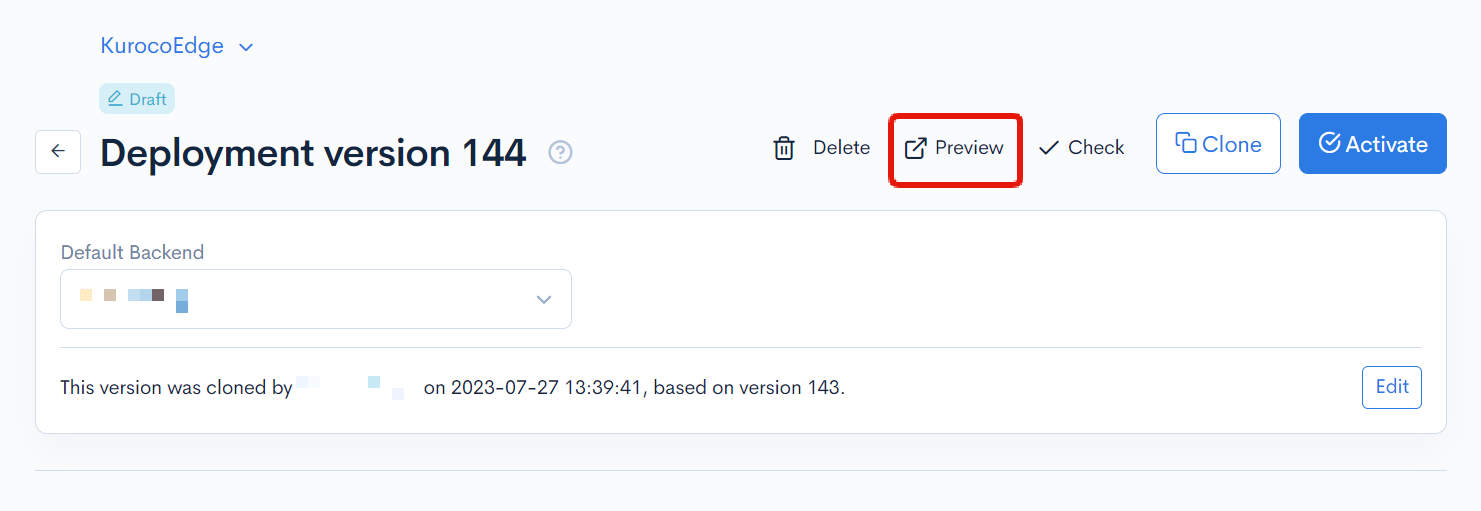
How it works
When preview mode is enabled, a cookie is generated and stored on the client side.
- Cookie name:
kuroco-edge-rule-version - Cookie value: Deployment number that is being previewed (e.g.
15)
KurocoEdge uses this cookie to determine whether preview mode should be enabled and for which deployment version.
Deleting this cookie will forcefully end the preview mode.
UI
When preview mode is enabled, the following modal window will be displayed at the bottom right of the page.
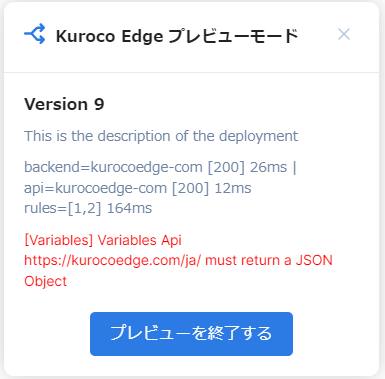
The modal window consists of the following information:
KurocoEdge preview modetitle- Deployment version number
- Deployment description
- Backend server URL, HTML response code, response time
- IDs of the rules that have been executed, execution time
- Error message output from KurocoEdge.
- End preview button
The error message is a brief description of the actual error. For more detailes, refer to the KurocoEdge log page.
Support
If you have any other questions, please contact us or check out Our Discord Community.