Custom domain/TLS certificate
In the Custom domain/TLS Certificate section, you can configure your Custom domain and TLS certificate to be used on your site.
How to access Custom domain/TLS certificate page
Click [Environment] -> [Custom domain/TLS certificate]
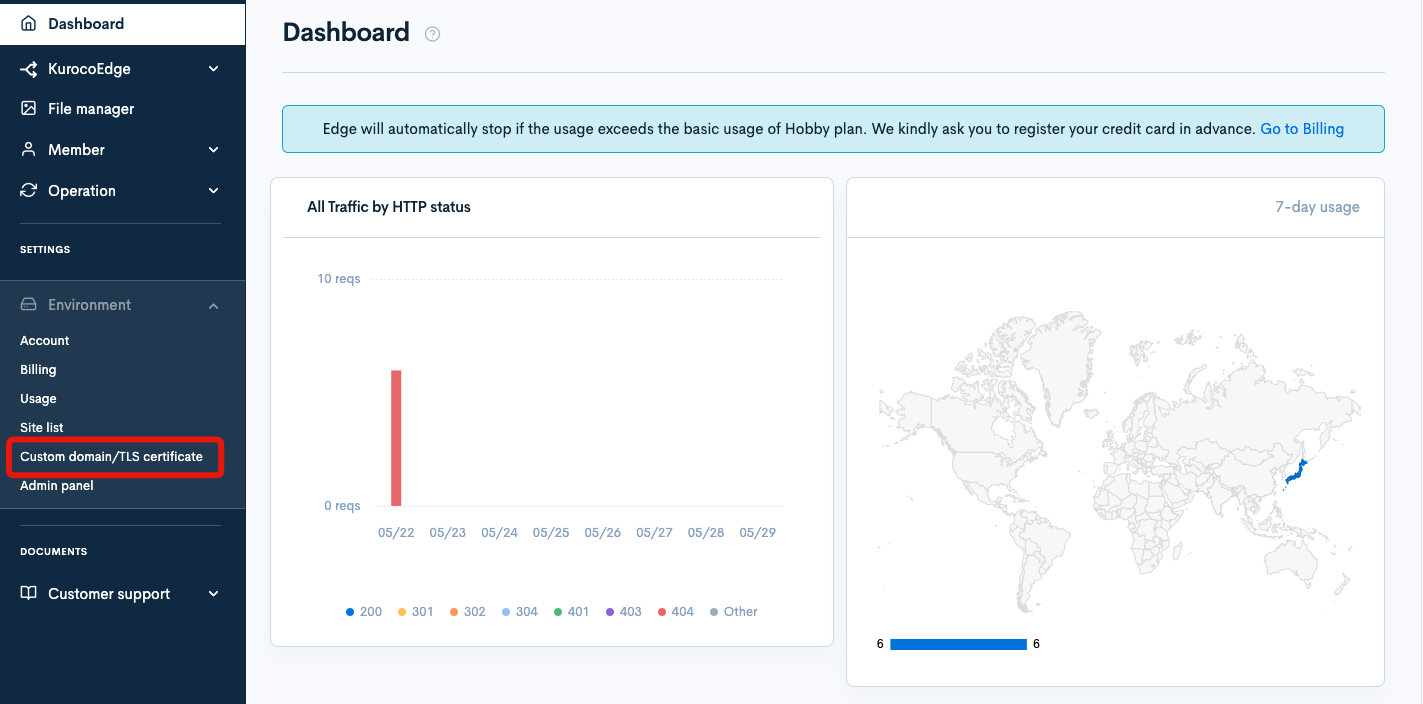
Custom domain/TLS certificate Description
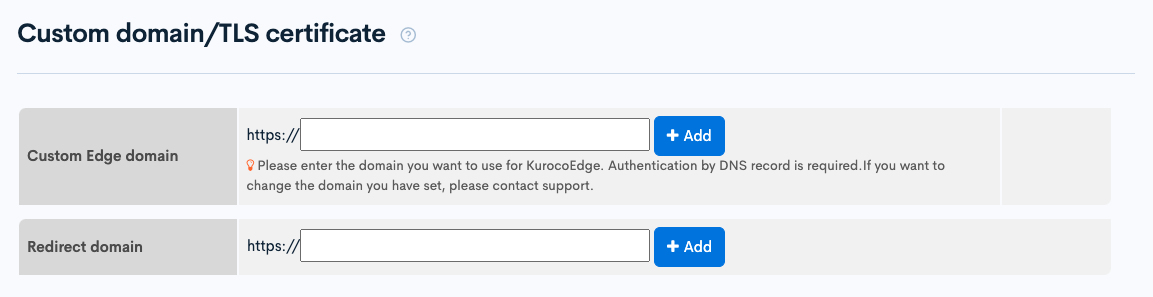
| Field | Description |
|---|---|
| Custom Edge domain | Enter the Custom Edge domain to be used with KurocoFront. |
| Redirect domain | Enter the Redirect domain from which to redirect to the front-end domain. |
| Add | Click Add to display the values of the DNS records required for verification. |
View after adding a domain
Custom Edge domain

| Field | Description |
|---|---|
| Custom Edge domain | The Custom Egde domain you have added is displayed. |
| Domain ownership verification | The record type and value for domain ownership verification is displayed. |
| DNS records for the domain (Recommended) | The value of the CNAME for using the domain is displayed. |
| DNS records for the domain (If CNAME is not available) | The value of the A record for using the domain is displayed. |
Redirect domain
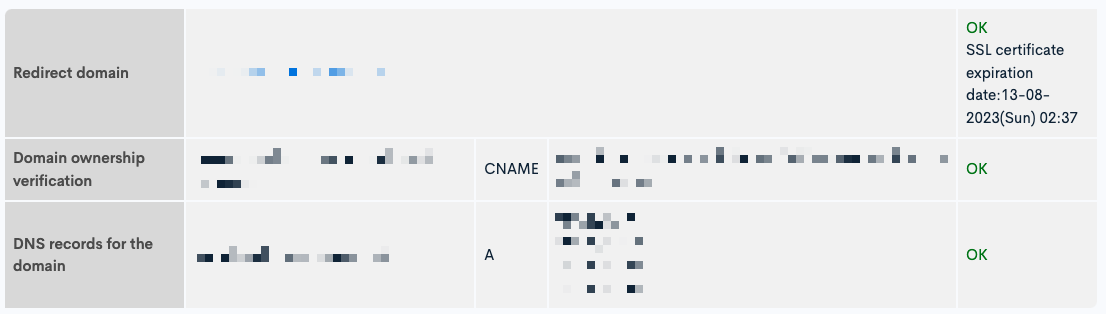
| Field | Description |
|---|---|
| Redirect domain | The Redirect domain you have added is displayed. |
| Domain ownership verification | The record type and value for domain ownership verification is displayed. |
| DNS records for the domain | The value of the A record for using the domain is displayed. |
danger
Once you add your domain, you cannot change it.
If you have entered the wrong domain name, please contact our Support Team.
Support
If you have any other questions, please contact us or check out Our Discord Community.