Using Variables in KurocoEdge – Variable Transformations
Estimated required time:15 min
Overview
Sometimes when working with advanced variables, business logic requires to transform these variables before being able to use them - for example transform an Array into a String using some join separator, instead of the default JSON representation. This is when Variable Transformations are useful.
What You Will Learn
How to use Variable Transformations
In all cases, Variable Transformations will create a new variable with the result of applied transformations. So it requires a Name - as always, it can be assigned to a nested variable (existing or not, in which case it will be created) using . notation.
Next, there is a Value input. There are 2 modes for the value, or value interpretations : this dictates what is expected in the Value field, and how should the system understand it.
| Value Interpretation | Explanation | Input variable type | Examples |
|---|---|---|---|
| String Expression | In this mode, the value is evaluated as a custom string. For example the user can statically define a JSON string from scratch (for example an array or object). But most importantly, this allows to use {$existing_variable} notation. | In all cases the input will be a string | My {$custom_data} or {"my_object_key": "{$captured_value}"} |
| Variable Pointer | In this mode, an existing variable is directly pointed at. You may only input target variable location (nested if necessary), and you cannot combine multiple variables. The pointed variable will not be modified, only read - the transformations applied will create a new one. Also, note that neither brackets nor $ sign are used | Same as the pointed variable's type | existing_var or if nested existing.nested.var |
After the input is specified, it is time to apply one or more functions.
Functions Overview
Any number of functions may be applied in a chain, in order of definition (top to bottom).
KurocoEdge enforces strict type system for the variables. It is important to pick the function which is applicable on the given type. Per convention, Functions names begin with a type indicating the applicable input type.
In case of an error (due to pointed variable not existing, or function type mismatch), this Action will be nulled and an error logged - as always, check the KurocoEdge response Log header for more information.
In Preview mode, for Rule development convenience, any runtime error is displayed inside the Preview modal.
Currently the following functions are currently defined :
| Function Name | Description | Resulting type |
|---|---|---|
| StringParseToJson | Parses an input string as JSON | Whatever type the input JSON string is |
| ArrayJoin | Transforms an Array into a String by concatenating each element with the given Separator | String |
| ObjectKeys | Transforms an Object into an Array using its keys | Array |
| ObjectValues | Transforms an Object into an Array using its values | Array |
The list of available functions is being kept minimal on purpose, and is expanded based on user needs. Therefore, if there is a function you think would be useful for your business logic, consider applying an inquiry through KurocoEdge support channels.
Examples
Let's say a Variables API call returns the following object:
{
"cities": {
"Tokyo": {
"region": "Kanto",
"pop": "14 millions"
},
"Osaka": {
"region": "Kinki",
"pop": "2.7 millions"
}
}
}
And suppose you specify cities as Expected Variable. Therefore, cities is now a JSON Object in KurocoEdge memory for the request. You can then extract the City Names list using the following setup :
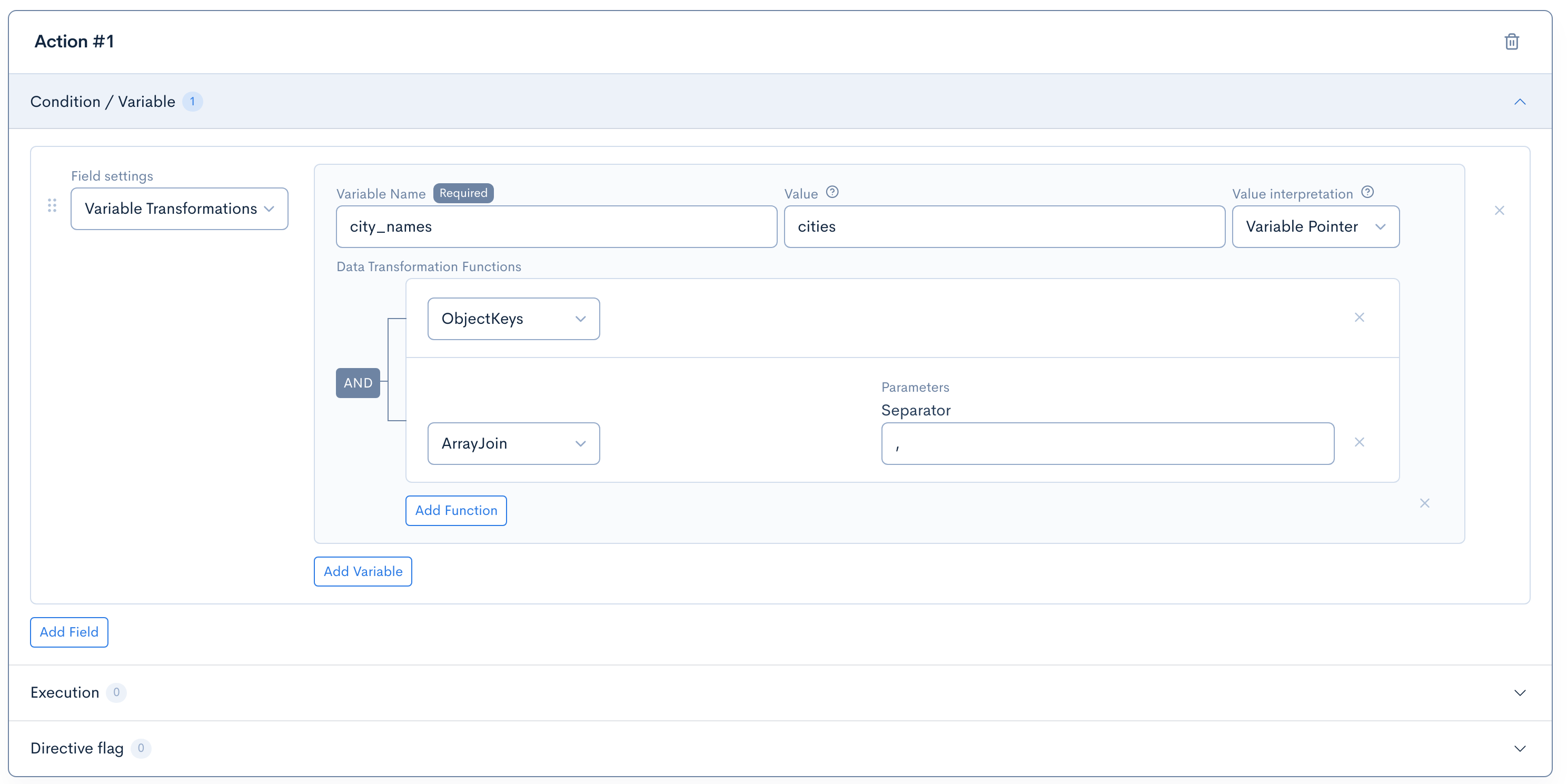
This will create a String variable called city_names with value Tokyo,Osaka
Related documentations
Support
If you have any other questions, please contact us or check out Our Discord Community.