Backend list
The user can view the pre-configured Backend Host list and add new ones from this screen.
Accessing The Screen
From KurocoEdge menu, click Backend List.
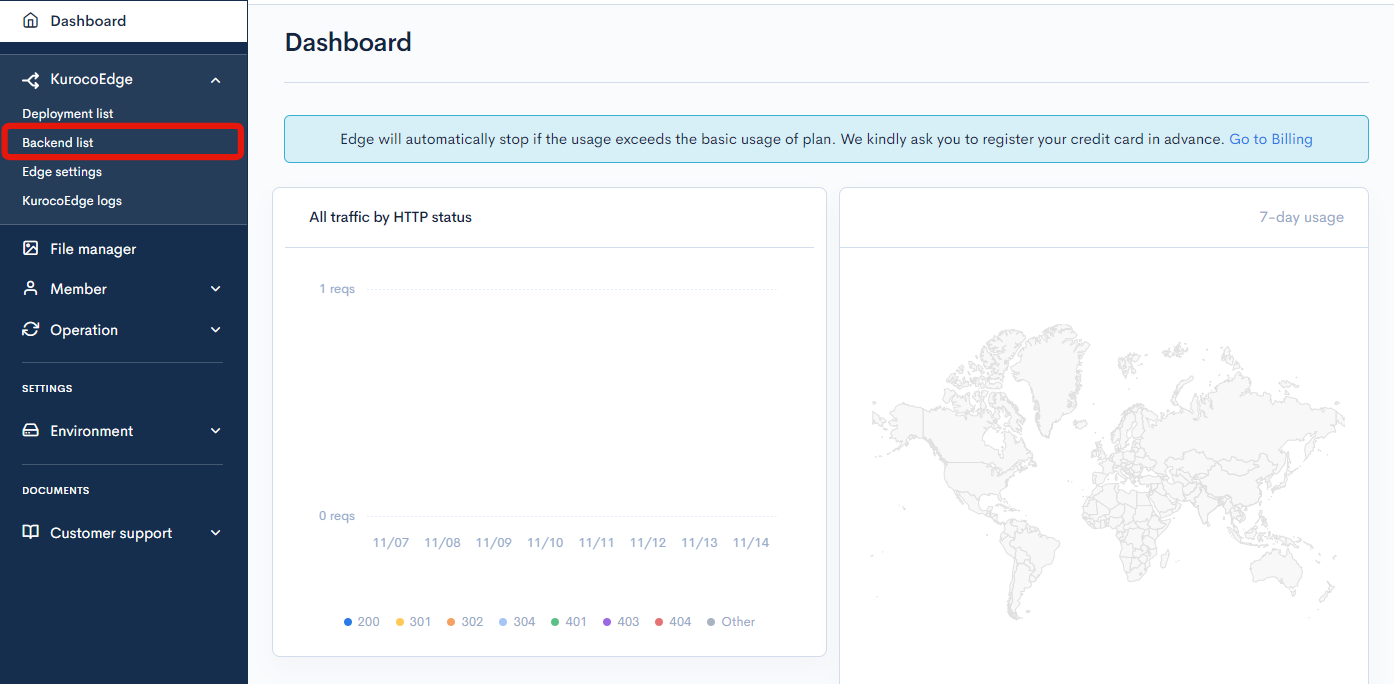
Field descriptions
This screen lists all the backends configured for your Fastly service ID.
This represents a whitelist of backends to which KurocoEdge is allowed to forward responses, selectable for deployment versions or in the "Backend URL" rule settings.
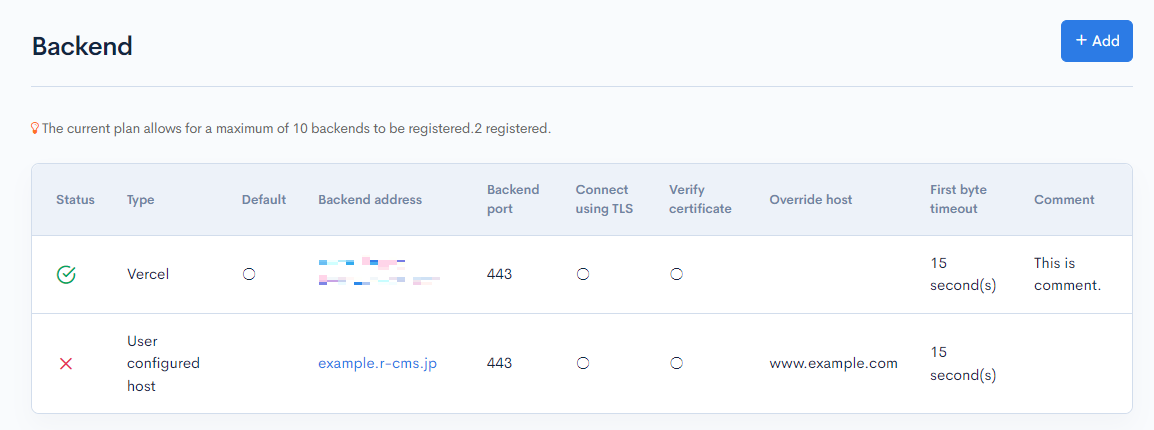
| Field | Description |
|---|---|
| Status | The backend used in the deployed operation is marked with a check mark. |
| Type | Host provider name or type. |
| Default | Default backend of the currently active deployment will be marked "○". |
| Backend address | URL or IP address of the host. |
| Backend port | Host port number manually or automatically set-up during registration. |
| Enable TLS connection | If connecting to the backend with TLS, it will be indicated with a check mark. |
| Verify certificate | Certificate verification status ○ (verified) or × (not verified). |
| Override Host | Domain name to rewrite original host. |
| First byte timeout | Maximum waiting time for a response from the host. |
| Comment | The comments set for the backend will be displayed. |
Add Backend Host
The user can add new backend hosts by clicking the "Add" button.
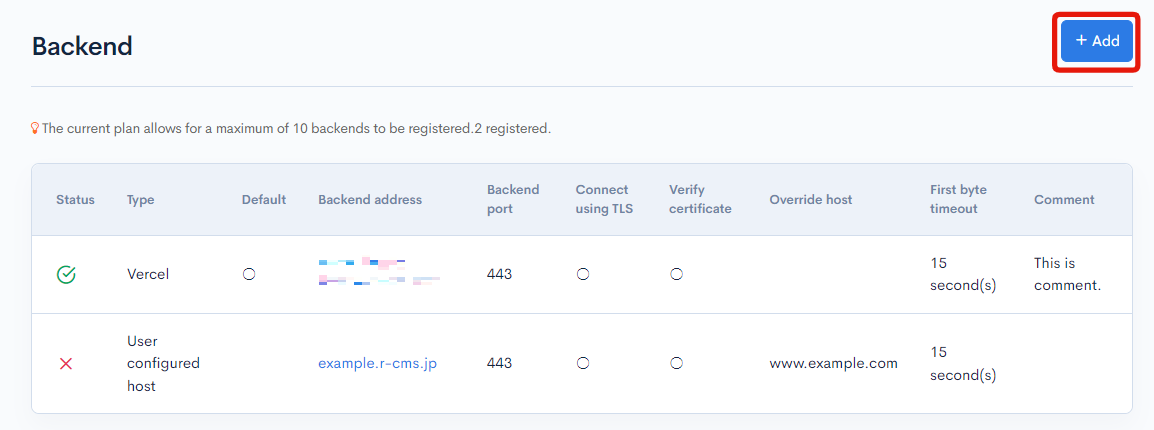
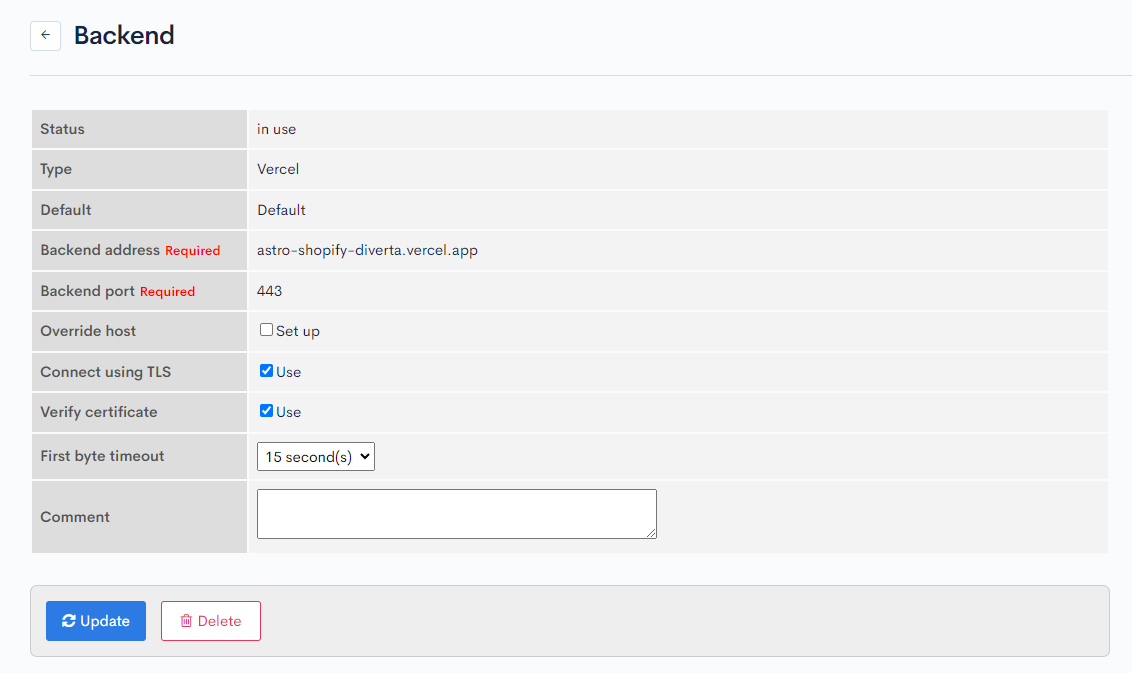
| Field | Description |
|---|---|
| Backend address | URL or IP address of the host. |
| Backend port | Host port number set to 443 by default. |
| Override host | By checking the checkbox, the input field of override host is displayed. |
| Enable TLS connection | Checkbox to enable TLS for the connection. |
| Verify certificate | Checkbox to validate the domain's SSL certificate. |
| First byte timeout | Maximum waiting time for a response from the host. Default value is 15s. |
| Comment | You can leave a comment as a note. |
| Add | Button to save the new host |
Edit Backend Host
The user can update exisiting backend hosts by clicking on the link displayed under "Backend Address".
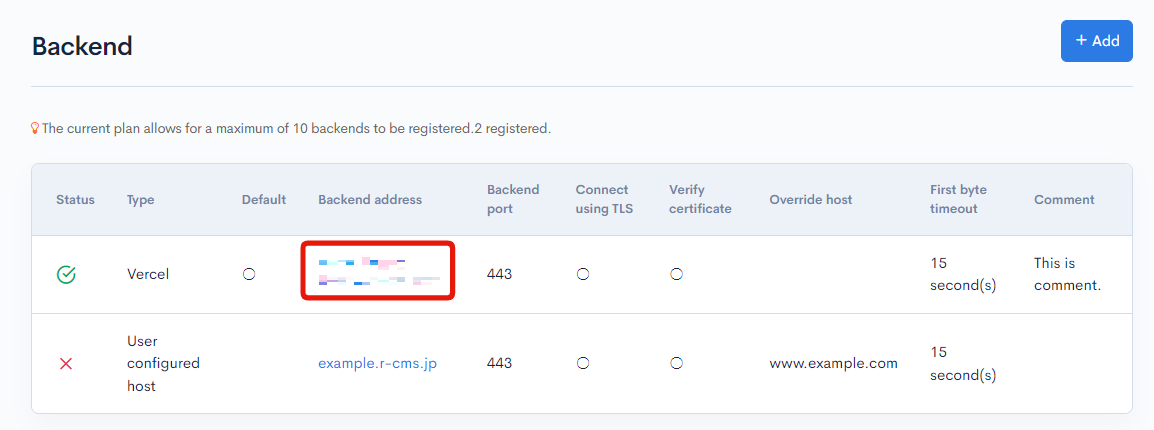
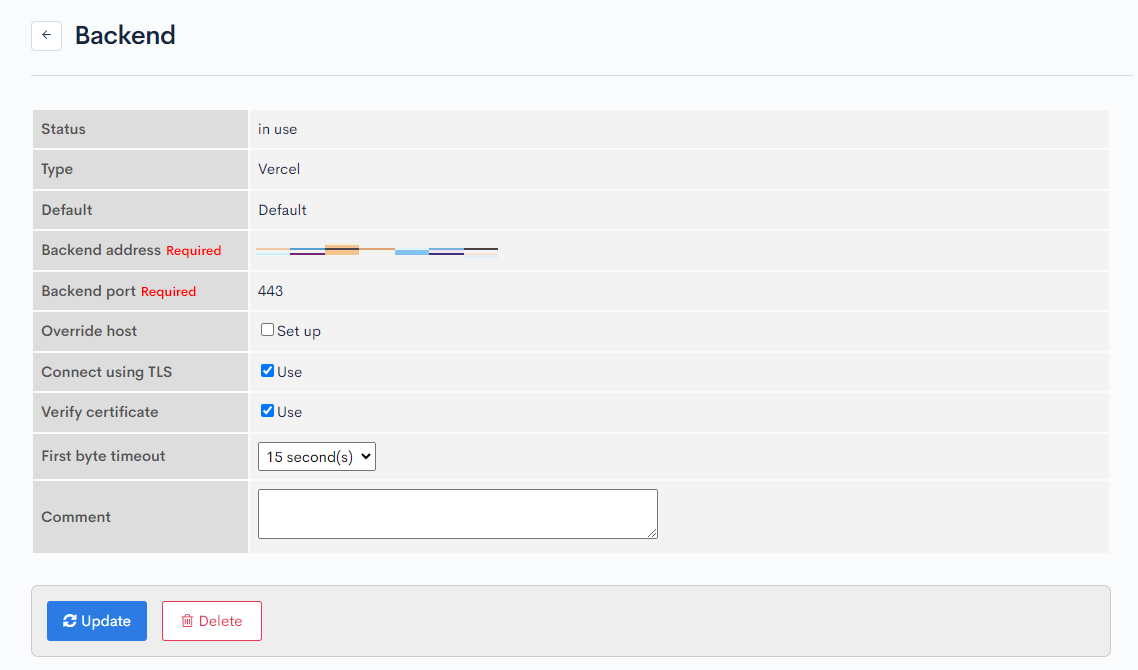
| Field | Description |
|---|---|
| Status | Indicates whether the backend is being used in the active deployment. |
| Type | Host provider name or type automatically assigned after creating host. |
| Default | The current default host will be marked "○". |
| Backend address | URL or IP address of the host. |
| Override host | By checking the checkbox, the input field of override host is displayed. |
| Backend port | Host port number set to 443 by default |
| Enable TLS connection | Checkbox to enable TLS for the connection. |
| Verify certificate | Checkbox to validate the domain's SSL certificate. |
| First byte timeout | Maximum waiting time for a response from the host. Default value is 15s. |
| Comment | You can leave a comment as a note. |
| Update | Button to save changes made to the current host. |
| Delete | Button to delete the current host. |
Support
If you have any other questions, please contact us or check out Our Discord Community.