Add or edit rule
You can add new deployment rules or edit existing ones from the [Deployment list] screen..
Rules can only be configured when the deployment is in draft status.
Accessing the page
From the left sidebar menu, click [KurocoEdge] -> [Deployment list].
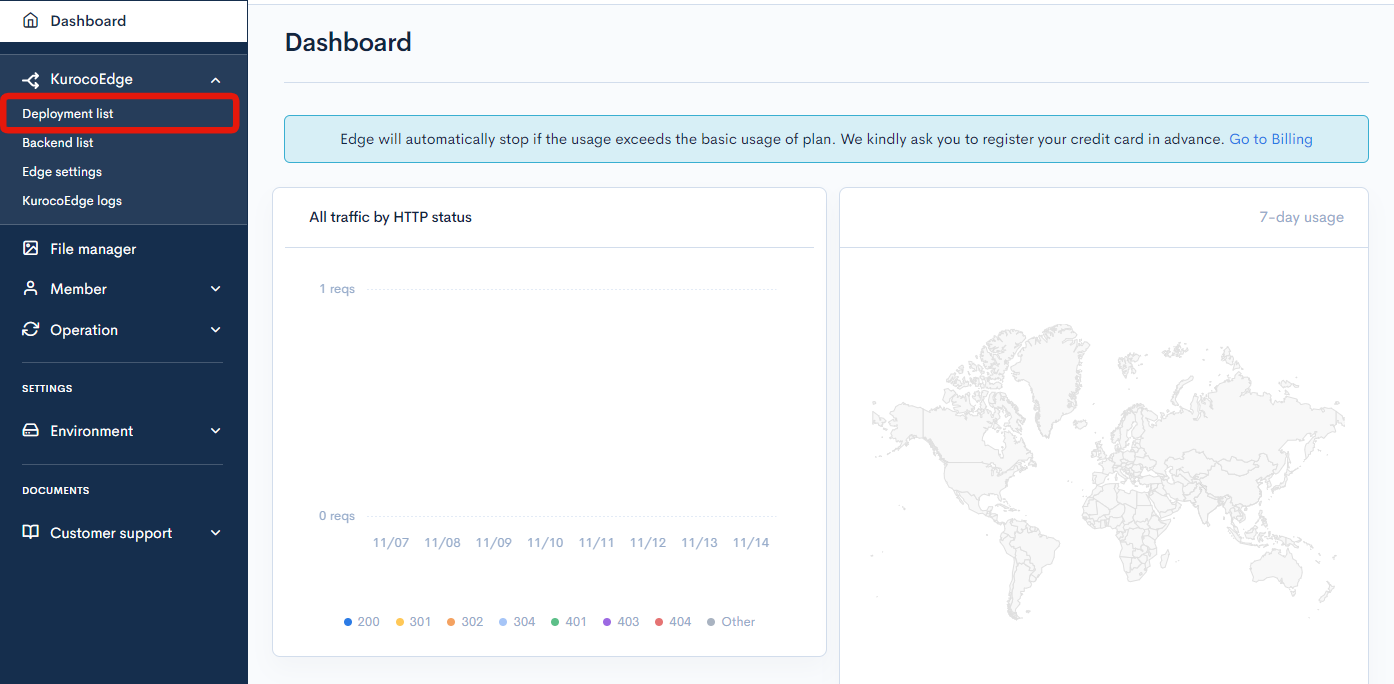
Click on a Deployment's version number to view the Rules list page.
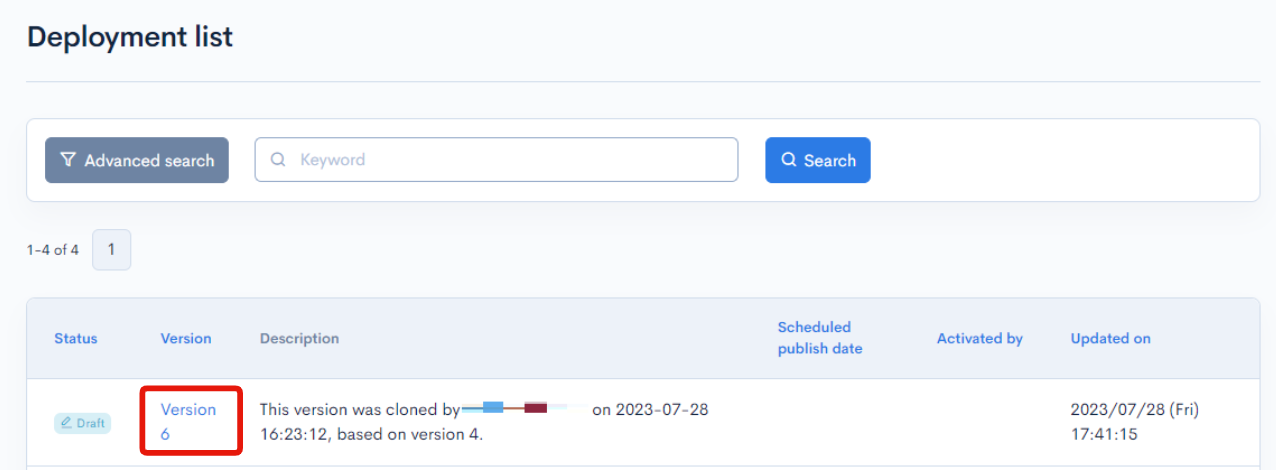
Click on the rule ID from the rule list or click "Add".
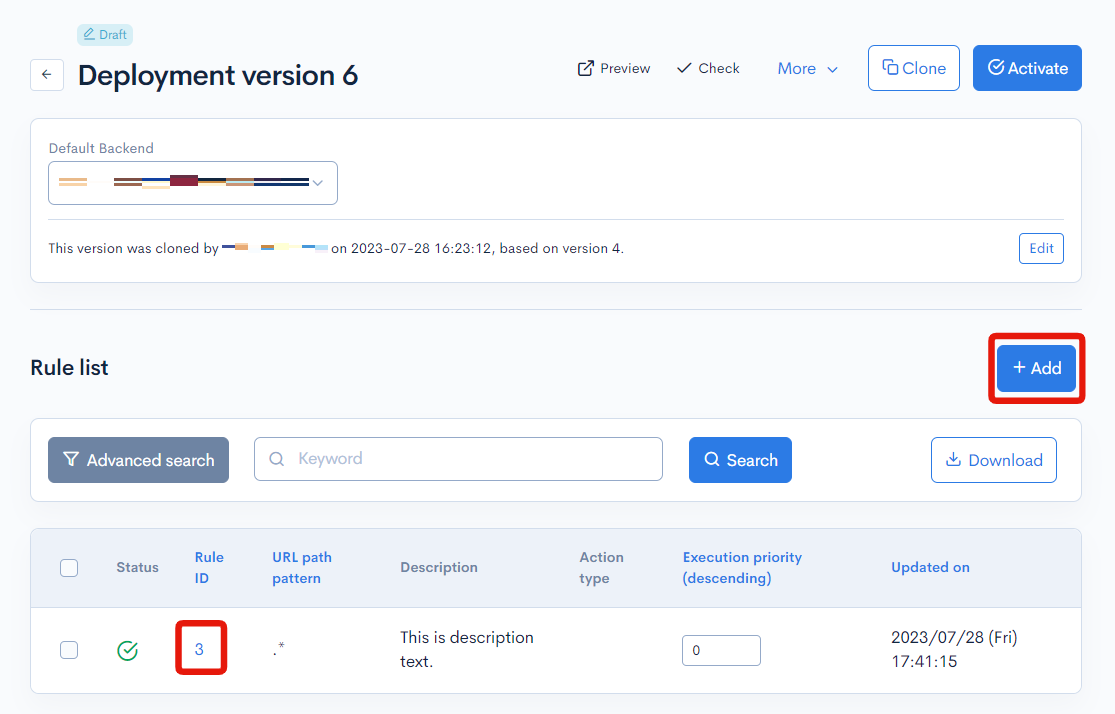
Field descriptions
Select from templates
You can select from the preset templates when adding new rules.
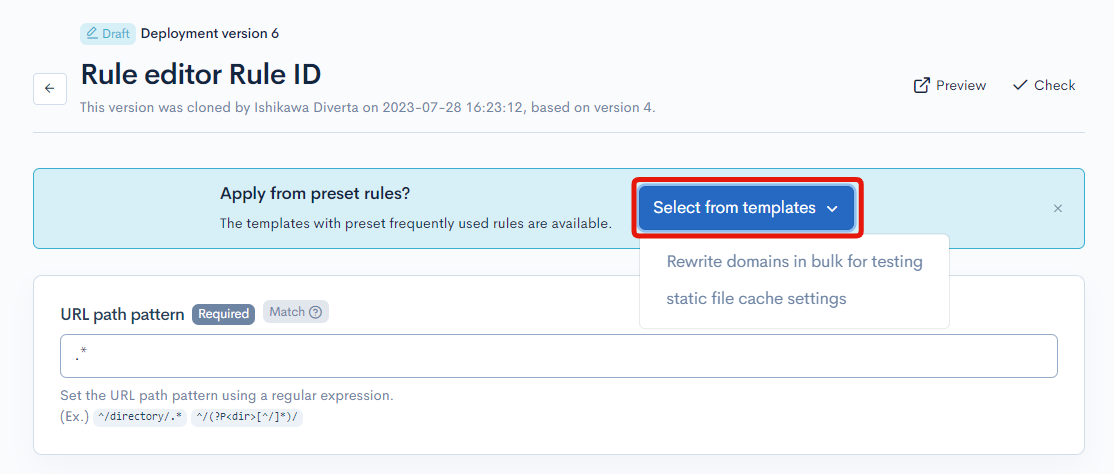
URL path pattern
Regular expression string is required to define the URL path pattern.
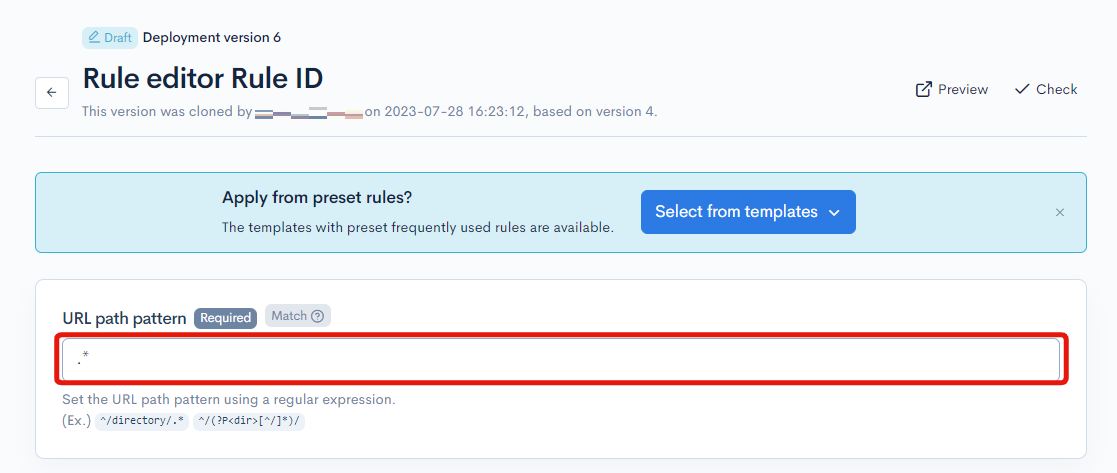
General
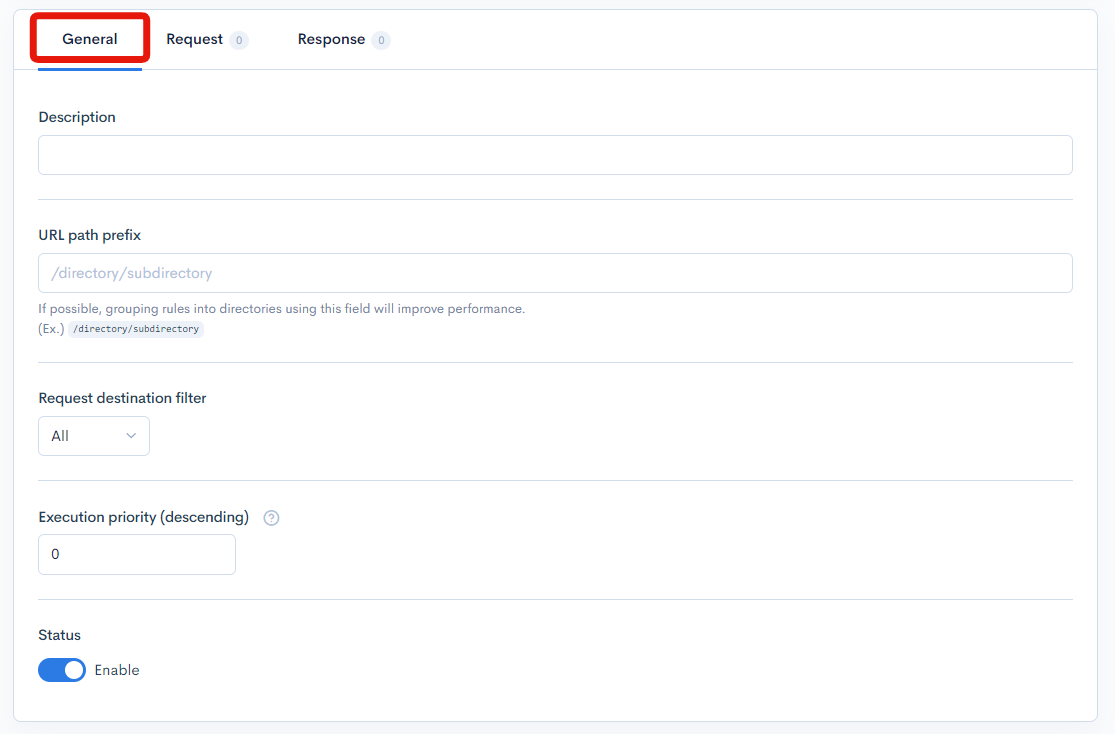
| Field | Description |
|---|---|
| Description | Summary of the rule, viewable from the Rules list page. |
| URL path prefix | Directory path for rule groups. |
| Request destination filter | Sets a filter for the request destination. |
| Execution priority | Defines the order of precedence for the rules. |
| Status | Enables or disables the rule. |
| Update | Saves changes made to the rule. |
Request/Response
Actions
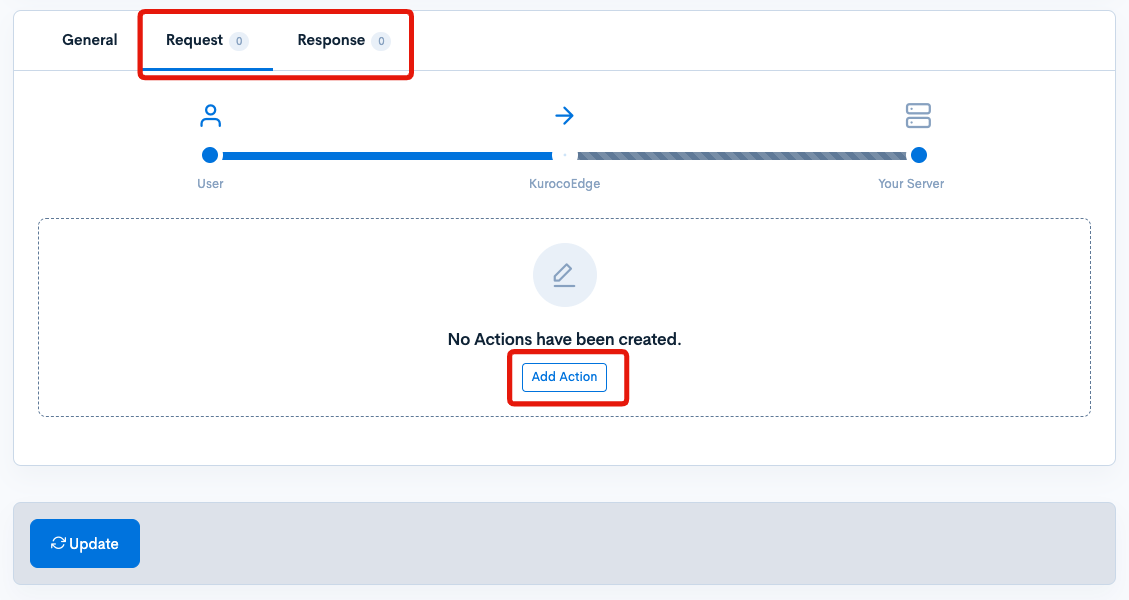
| Button | Description |
|---|---|
| Add Action | Allows the creation of one or more actions. |
Condition/Variable
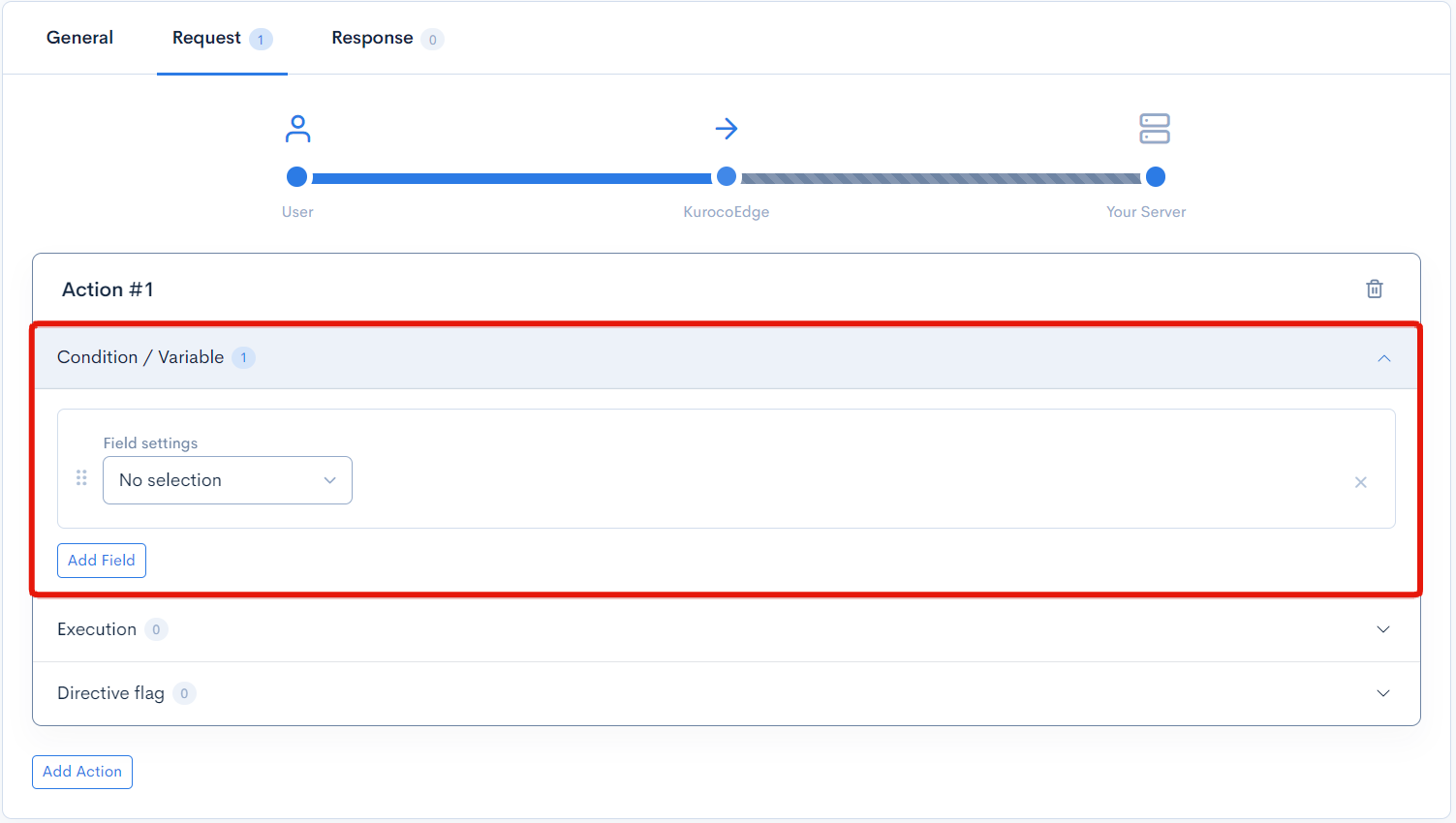
| Field | Description |
|---|---|
| Field settings | Allows selection of a rule type from the dropdown. Selecting a type will display additional detailed settings fields. |
| Add Field | Allows the creation of one or multiple conditions/datasets. |
Execution
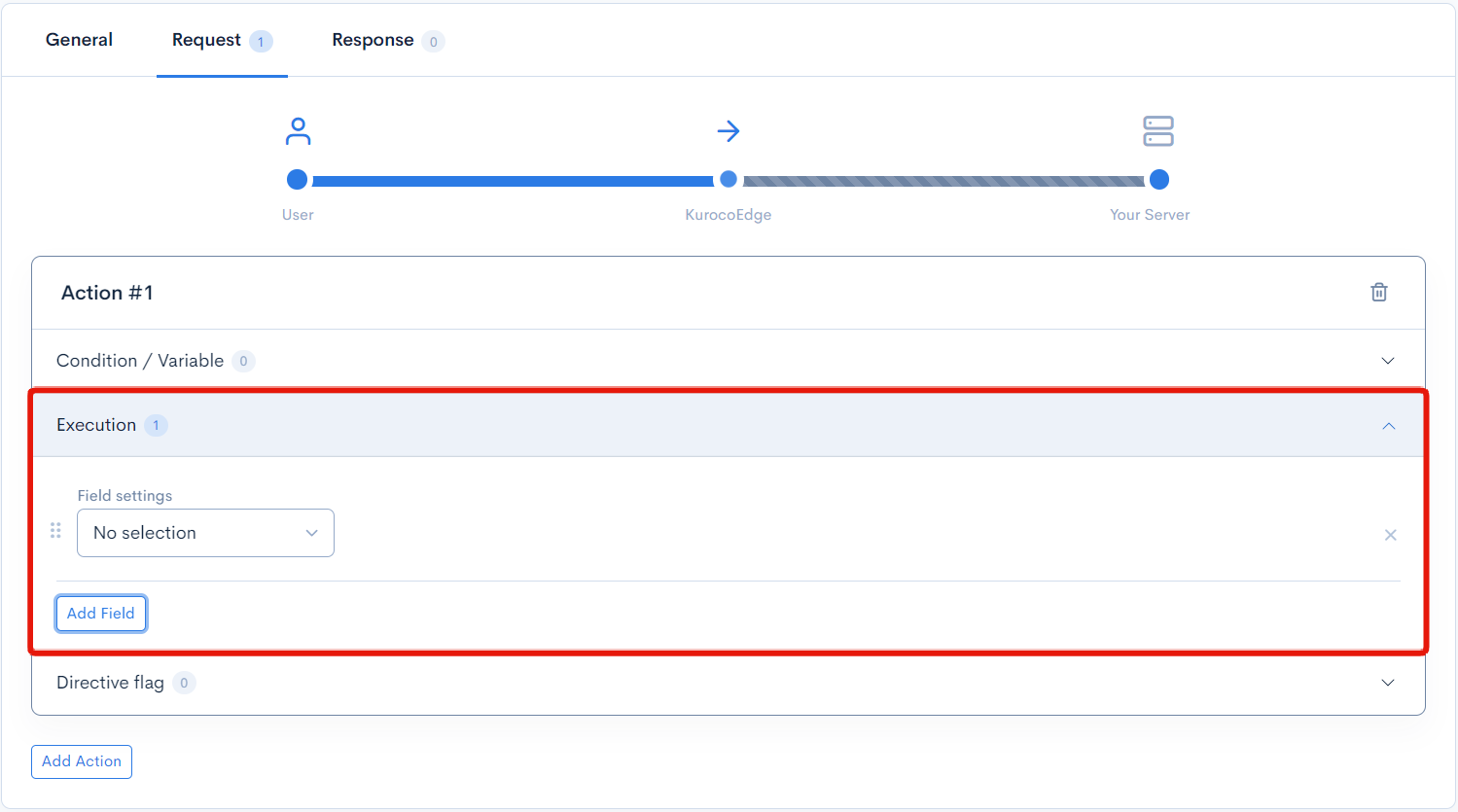
| Field | Description |
|---|---|
| Field settings | Allows the selection of an field settings from the dropdown |
| Add Field | Allows the creation of one or multiple action types. |
Directive flag
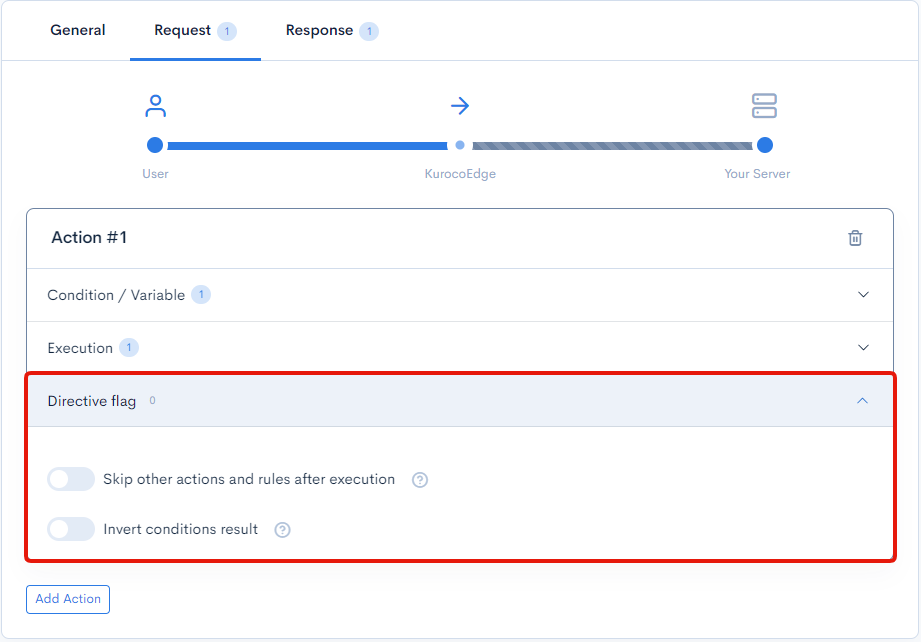
| Field | Description |
|---|---|
| Skip other actions at runtime | Enabling this toggle will skip any following Actions and end the processing if the current Action is successfully executed. |
| Invert conditions result | When enabled, it will invert the final result (True/False) of the condition/variable. In other words, if any of the conditions are evaluated as False, then the final result will inverted from False to True, executing the Action. |
Manage Action Items
Move: change the order of the fields
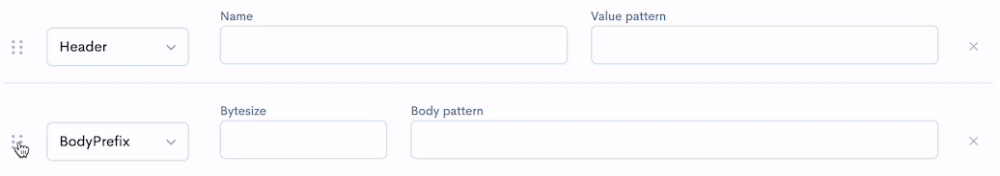
Delete: remove the field from the Rule
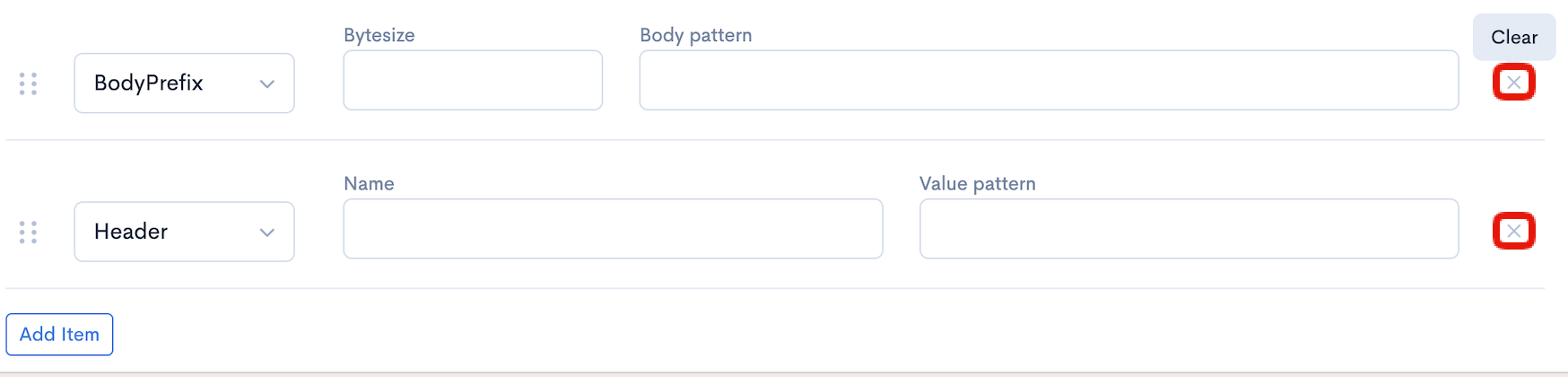
Update/Delete button
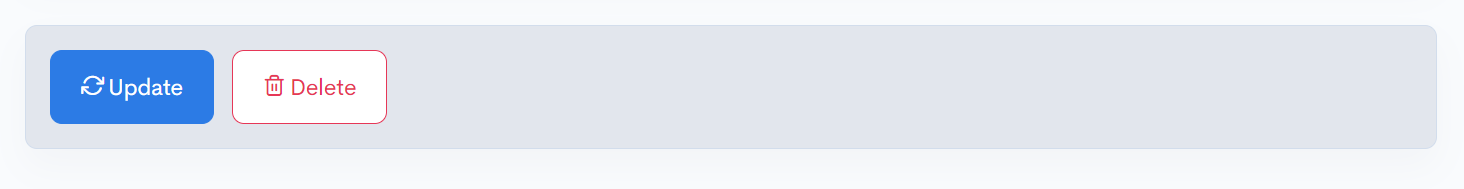
| Field | Description |
|---|---|
| Update | Saves the changes made to the rule. |
| Delete | Delete the displayed rule. |
Support
If you have any other questions, please contact us or check out Our Discord Community.