Edge settings
On the Edge settings page, you can view program information and configure settings for your KurocoEdge account
Accessing the Edge settings
From the left sidebar menu, click [KurocoEdge] -> [Edge settings].
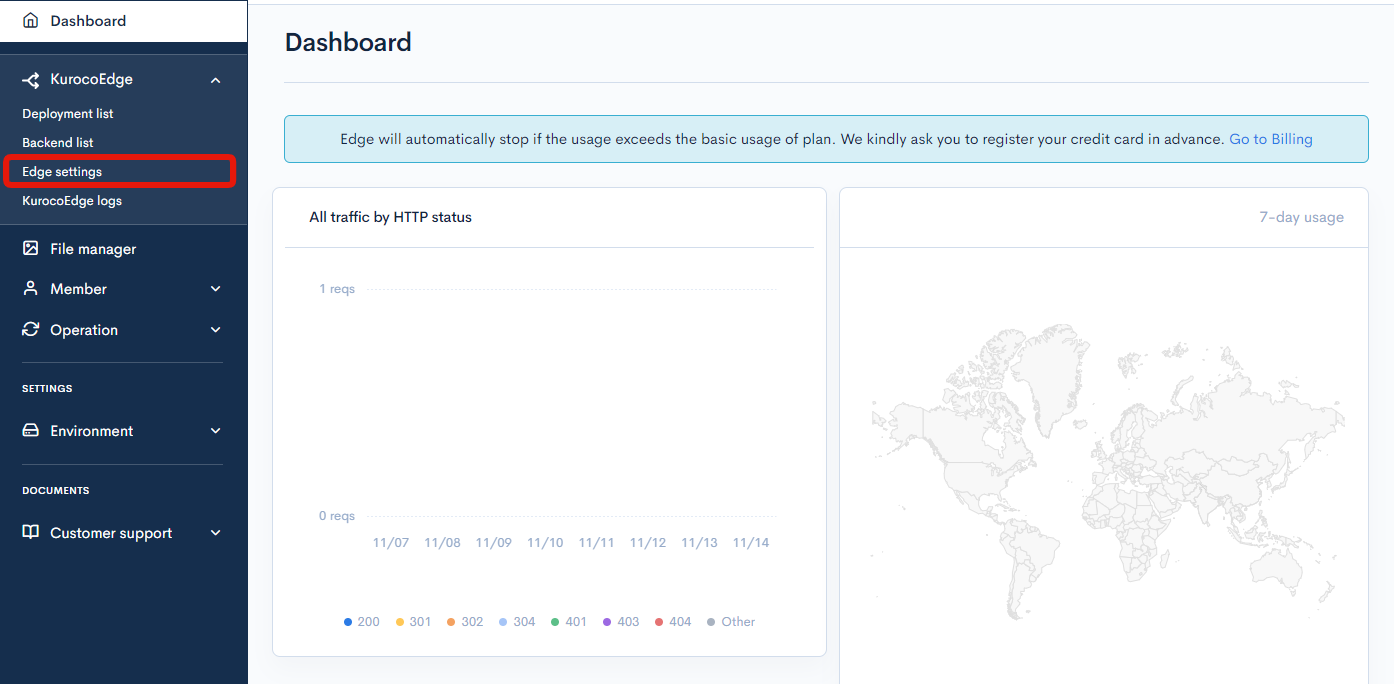
Edge settings
Program information
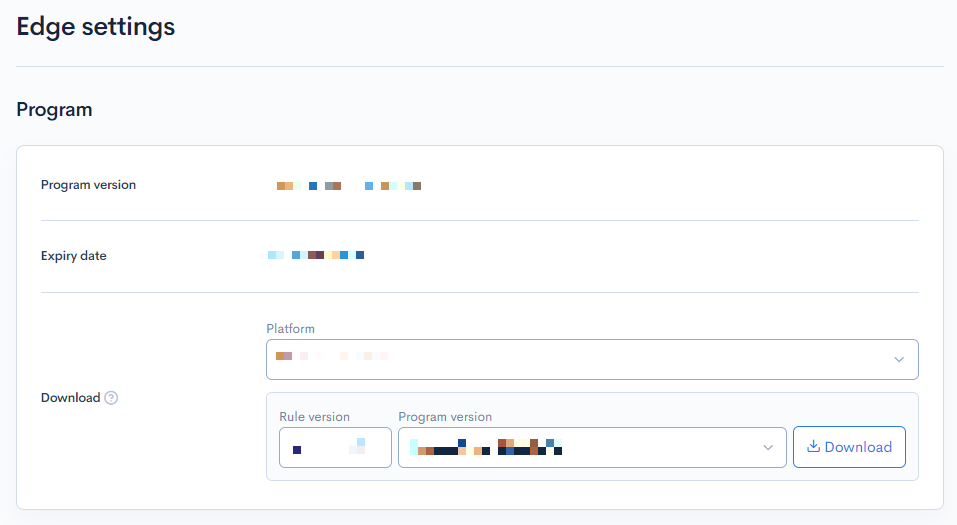
| Field | Description |
|---|---|
| Program version | Version of the currently deployed KurocoEdge program. |
| Expiry date | Expiry date of the KurocoEdge account. |
| Download | Platform: The Edge computing platform to download the rule for. Rule version: Choose the rule version to download. Program version: Choose the program version to download the rule as. |
Settings
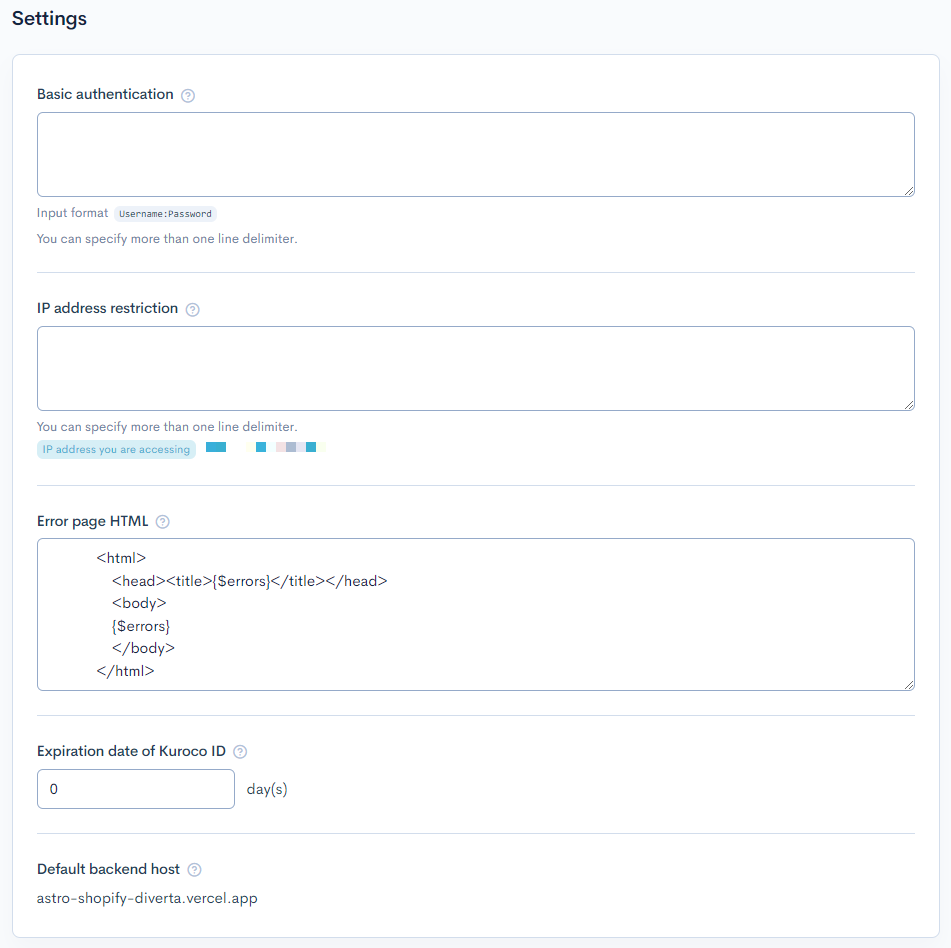
| Field | Description |
|---|---|
| Clear cache | This setting allows to force flush all the Edge cache for the current site. |
| Basic authentication | Enter one or more sets of credentials for basic authentication using the format:ID:PWDMultiple sets can be entered if separated by line breaks. The "Update" button will apply changes made to this field. Unsaved changes will be discarded after switching to a new screen. |
| IP address restriction | Set the IP addresses allowed to access the site in CIDR notation, including the subnet mask. To allow only specific fixed IP addresses, use the format: "123.456.789.0/32". The "Update" button will apply changes made to this field. Unsaved changes will be discarded after switching to a new screen. |
| Error page HTML | In the case of failed authentication, the user can customize the error page title and content from this field. The HTML input will be displayed for Active deployment and Preview mode (Draft/Locked). The "Update" button will apply changes made to this field. Unsaved changes will be discarded after switching to a new screen. |
| Expiration date of Kuroco ID | Kuroco ID is a UUID (Universally Unique Identifier) that is automatically assigned to identify the same user across different services. Set the retention period for the assigned Kuroco ID, in days (e.g., 30). The "Update" button will apply changes made to this field. Unsaved changes will be discarded after switching to a new screen. |
| Default backend host | The URL used as the default backend host for your KurocoEdge account. |
Support
If you have any other questions, please contact us or check out Our Discord Community.